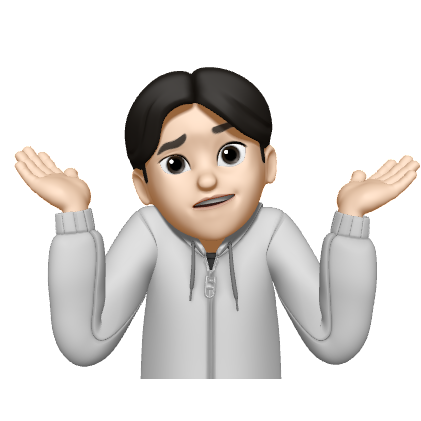티스토리 뷰
|
1
2
3
4
5
6
7
8
9
10
11
12
13
14
15
16
17
18
19
20
21
22
23
24
25
26
27
28
29
30
31
32
33
34
35
36
37
38
39
40
41
42
43
44
45
46
|
import SwiftUI
struct ContentView: View {
@State private var proxy: ScrollViewProxy?
@State private var indexID: String = "0"
var body: some View{
VStack{
HStack{
Text("Insert Index : ")
TextField("", text: $indexID)
}.padding()
Button("Scroll To #\(indexID)"){
withAnimation(.easeInOut(duration: 0.3)) {
proxy?.scrollTo(indexID, anchor: .center)
}
}
ScrollView{
ScrollViewReader(content: { proxy in
ForEach(0..<50){index in
Text("\(index)")
.padding()
.id(String(index))
}
.onAppear(perform: {
self.proxy = proxy
})
})
}
}
}
}
struct ContentView_Previews: PreviewProvider {
static var previews: some View {
ContentView()
}
}
|
cs |
- 이동할 위치를 입력하는 TextField(HStack), 이동 Button, ScrollView 세 개로 이루어짐.
- indexID 변수로 이동할 위치 Index 바인딩.
- Button.withAnimation() : 애니메이션 효과 설정.
- ForEach.id(String(index)) : ForEach문에서 생성하는 TextView 각각에게 ID를 할당해줌. String(index)로 할당하여 상단부 TextField와 Button에서 String to Int 변환없이 다룰 수 있게함.
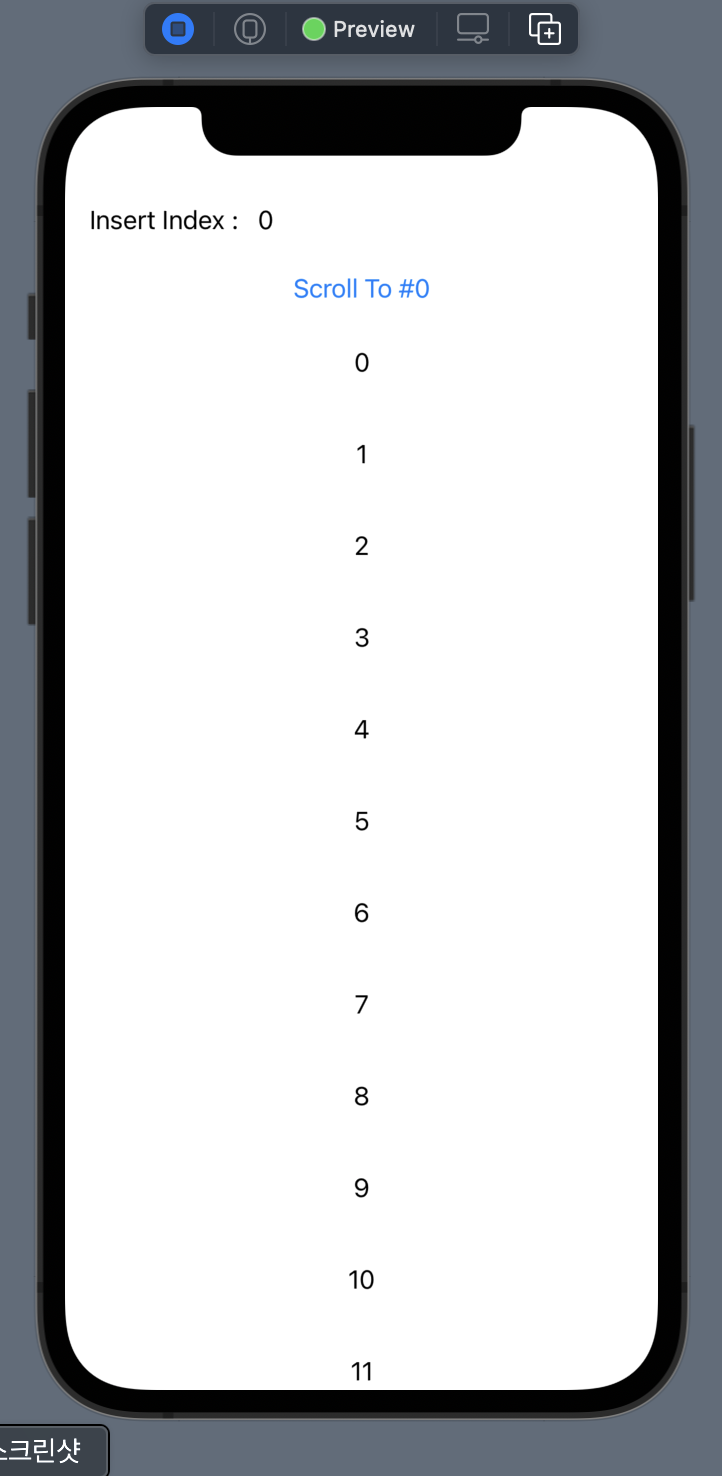
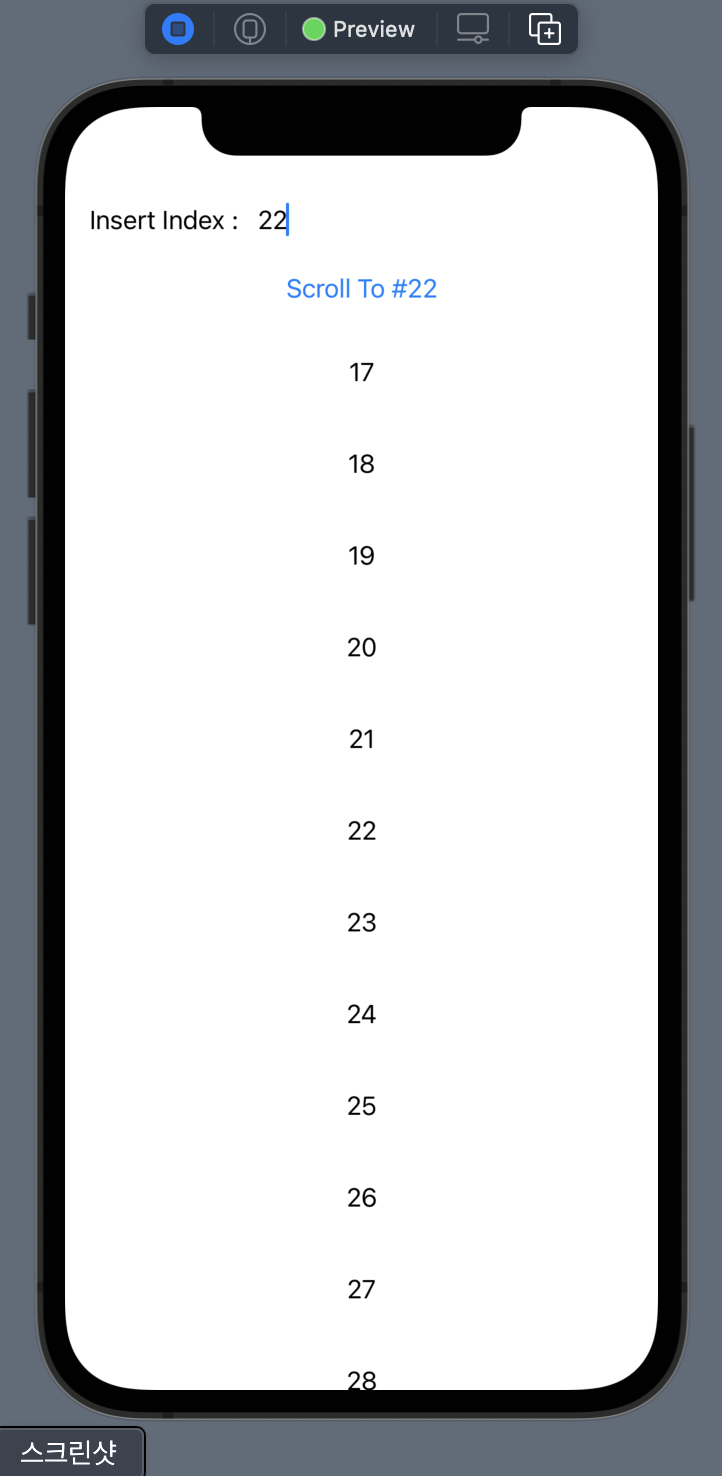
'iOS 개발 > SwiftUI' 카테고리의 다른 글
| SwiftUI) json networking (0) | 2022.02.15 |
|---|---|
| SwiftUI) @State, @Binding 예제 (0) | 2022.01.31 |
| SwiftUI) TextEditor 예제 (0) | 2022.01.30 |
| SwiftUI) Toggle Custom 예제 (0) | 2022.01.30 |
| SwiftUI) TabView 사용 예제 (0) | 2022.01.29 |
댓글
공지사항
최근에 올라온 글
최근에 달린 댓글
- Total
- Today
- Yesterday
링크
TAG
- 프로그래머스
- ios
- XcodeBuildSystem
- XCFramework
- Swift
- 이분탐색
- 클린 코드
- SwiftUI
- clean code 정리
- 링커
- 의존성
- clean code
- 주입
- 전처리기
- 메모리 순환참조
- dfs
- 의존관계역전법칙
- swiftc
- 학교 과제
- ios simulator
- 클린 코드 줄거리
- CLANG
- 여행경로
- 클린 코드 정리
- 단어변환
- 생명 주기
- 면접질문
- BFS
- 순환참조
- 알고리즘
| 일 | 월 | 화 | 수 | 목 | 금 | 토 |
|---|---|---|---|---|---|---|
| 1 | 2 | 3 | 4 | 5 | ||
| 6 | 7 | 8 | 9 | 10 | 11 | 12 |
| 13 | 14 | 15 | 16 | 17 | 18 | 19 |
| 20 | 21 | 22 | 23 | 24 | 25 | 26 |
| 27 | 28 | 29 | 30 |
글 보관함