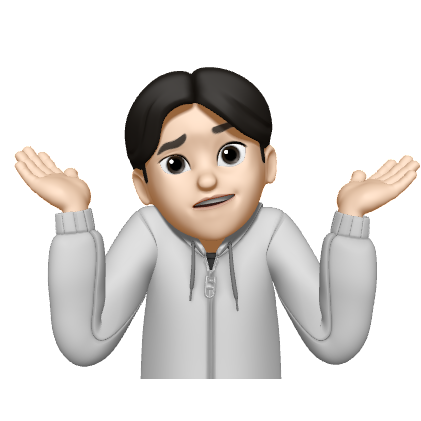view.isUserInteractionEnabled 기본값은 true이며 false로 설정 시 해당 뷰부터 하위에 있는 stucture들의 iteraction이 차단된다. (활용) collectionview에서 cell의 contentview 하위에 supplementaryview로 설정한 view가 존재할 시, 위 방법을 적용하면 유저가 터치 시 해당 cell내부의 view들의 간섭이 차단된다. 즉, collectionview에 있어 유저의 활동 영역이 cell의 선택, 해제 두개로 간단화된다.
dequeueReusableCell withReuseIdentifier 로 collectionview를 구성하게되면 화면에서 벗어난 cell을 reuse하는 경우가 생긴다. 앱 개발에 있어 이것이 문제를 일으킨 경우로는 func collectionView(_ collectionView: UICollectionView, didSelectItemAt indexPath: IndexPath) 를 사용해 cell선택시 해당 cell이 선택됐음을 표시하는 기능을 구현하던 중, a번 셀을 선택했는데 화면밖에 있어 표시되지 않던 b번 셀이 같이 선택 되는 오류가 있었다. (imageview의 'checkmark.circle.fill' 과 'circle' 을 toggle하여 선택됨을 표시하는 방식이었다.) 이를 해결하기..
extension UIView { func setBorderShadow(borderWidth : CGFloat,cornerRadius : CGFloat,borderColor : CGColor = UIColor.systemGray.cgColor, useShadowEffect boolean : Bool){ //테두리 설정 self.layer.borderWidth = borderWidth self.layer.cornerRadius = cornerRadius self.layer.borderColor = borderColor //테두리 그림자 효과 설정 self.layer.masksToBounds = !boolean self.layer.shadowColor = UIColor.systemGray.cgColor //..
public extension UIView { private static let kLayerNameGradientBorder = "GradientBorderLayer" func setGradientBorder( width: CGFloat, colors: [UIColor], startPoint: CGPoint = CGPoint(x: 0.5, y: 0), endPoint: CGPoint = CGPoint(x: 0.5, y: 1) ) { let existedBorder = gradientBorderLayer() let border = existedBorder ?? CAGradientLayer() border.frame = bounds border.colors = colors.map { return $0.cgC..
- Total
- Today
- Yesterday
- XcodeBuildSystem
- Swift
- 이분탐색
- 전처리기
- 클린 코드
- 생명 주기
- 링커
- 여행경로
- 클린 코드 줄거리
- CLANG
- 의존관계역전법칙
- clean code 정리
- 단어변환
- clean code
- 주입
- ios
- 순환참조
- BFS
- 메모리 순환참조
- dfs
- ios simulator
- 의존성
- 알고리즘
- 프로그래머스
- SwiftUI
- 면접질문
- 클린 코드 정리
- XCFramework
- swiftc
- 학교 과제
| 일 | 월 | 화 | 수 | 목 | 금 | 토 |
|---|---|---|---|---|---|---|
| 1 | 2 | 3 | 4 | 5 | ||
| 6 | 7 | 8 | 9 | 10 | 11 | 12 |
| 13 | 14 | 15 | 16 | 17 | 18 | 19 |
| 20 | 21 | 22 | 23 | 24 | 25 | 26 |
| 27 | 28 | 29 | 30 |